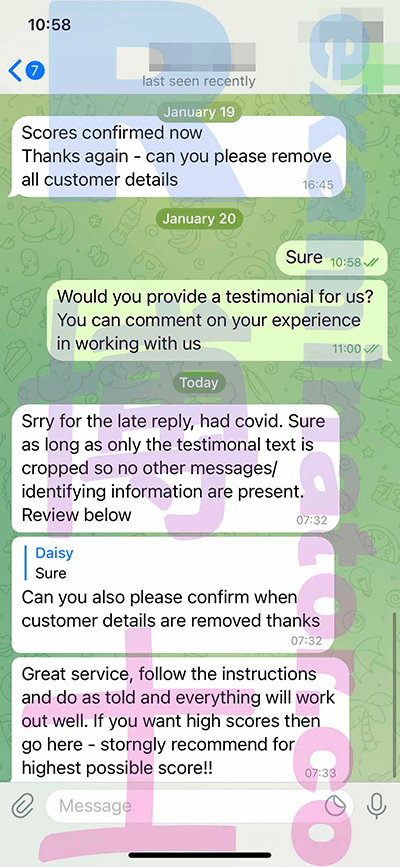本文从学生角度用真实截图图文并茂来解说一下GRE代考、特别是GRE在家考的代考保分过程是如何进行的。
初步咨询
咨询GRE代考考试事项,告知所在地、分数需求
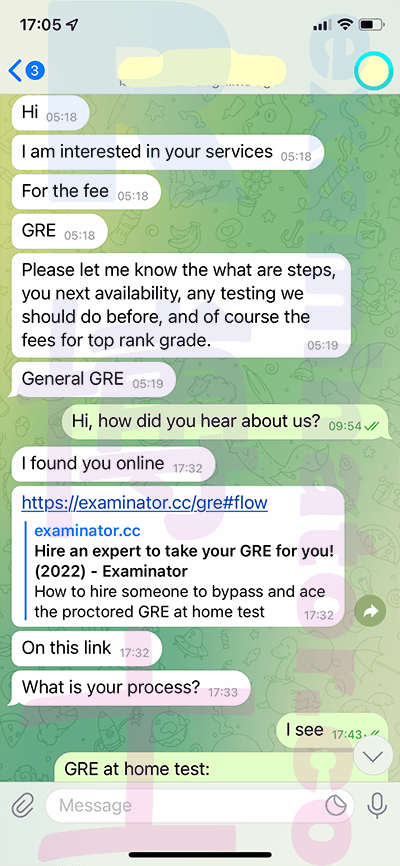
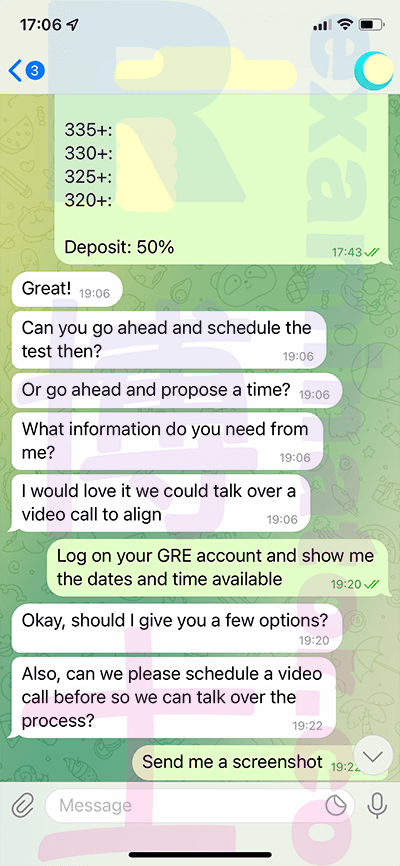
与顾问老师共同协商GRE代考考期时间
国外学生交报名费前需和顾问再次确认时区,以免再次发生呆萌的学生搞错时差😅或美国小哥🇺🇸报名时把时区弄错了🤦♀️等事件。
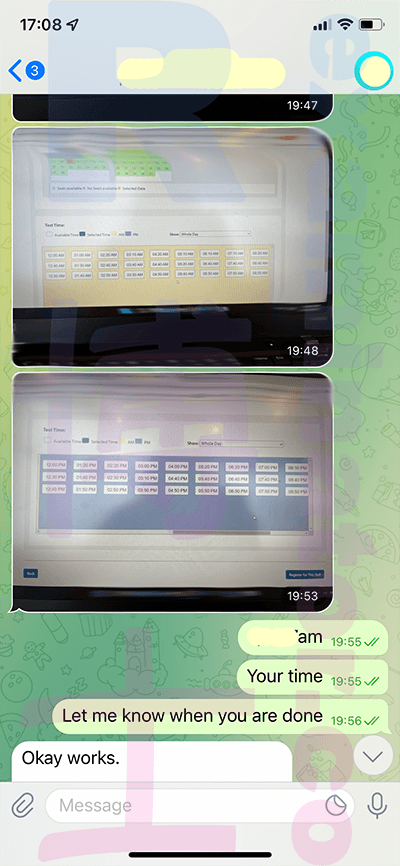
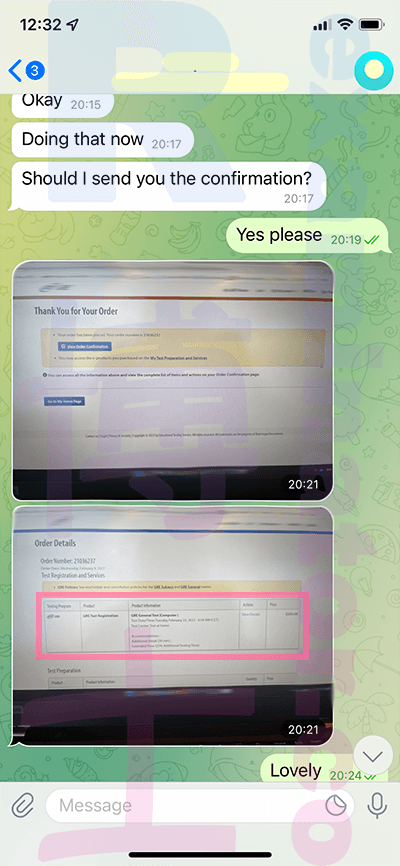
交付GRE代考定金
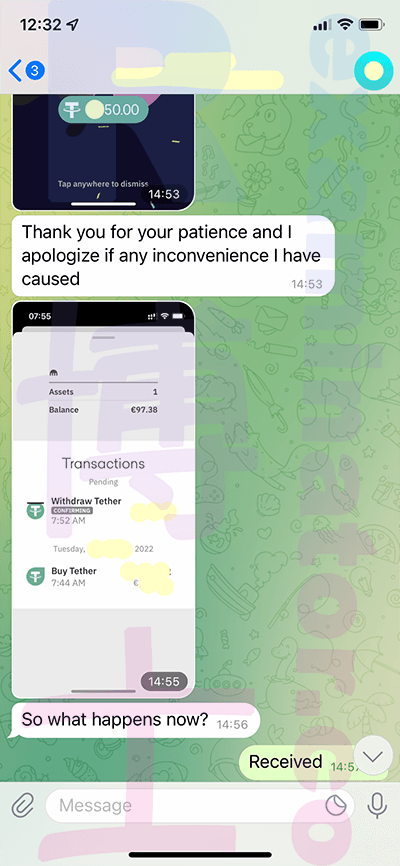
GRE代考考前准备事项
收到定金后顾问姐姐会告知考前准备事项,请同学提前完成。
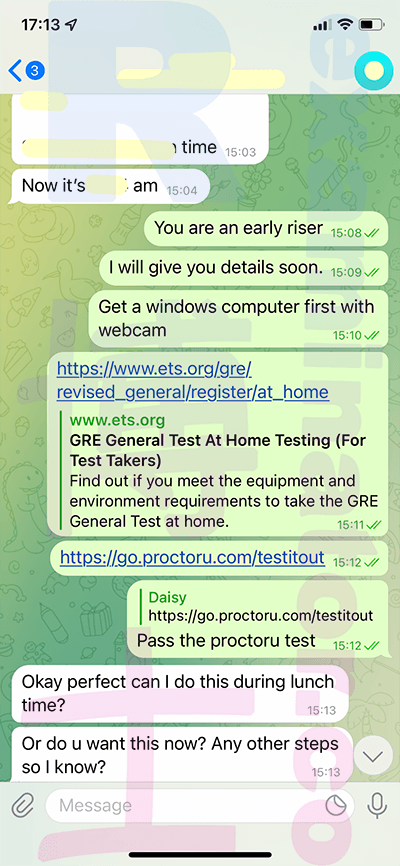
准备电脑
准备电脑,确认设备及考试环境符合要求,做一下ProctorU的设备测试: https://go.proctoru.com/testitout,确保电脑要过设备测试,如果实在过不了很可能是电脑问题,换一部电脑再试试。考试环境网速要快,避免发生考一半竟然掉线了🤦♀️。
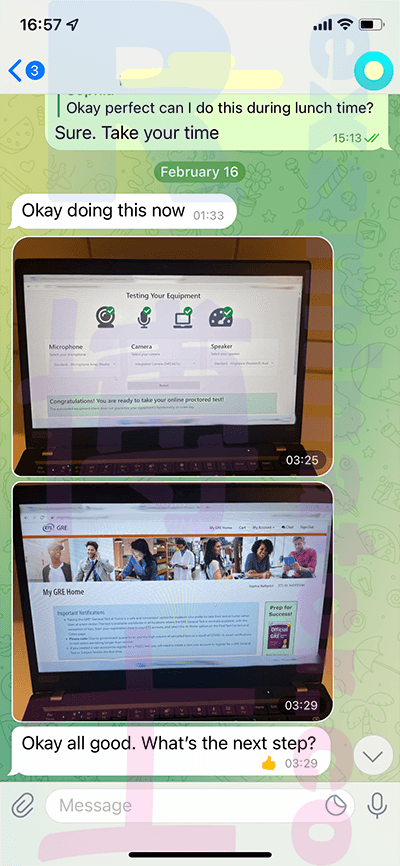
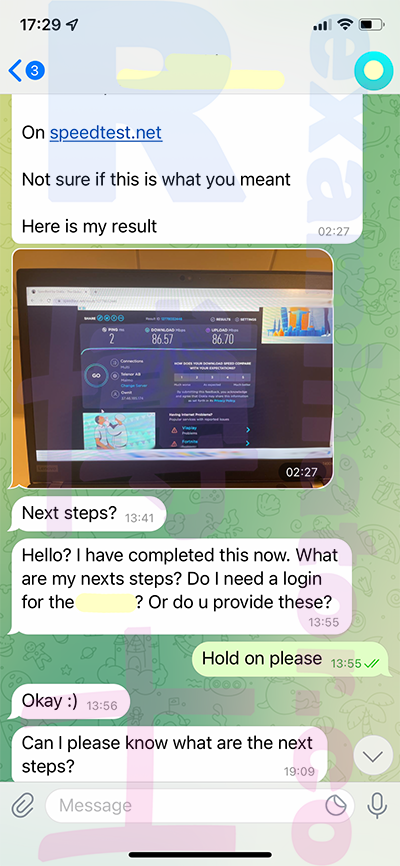
设置电脑
考前安排设置电脑(约半小时)。然后再做一次ProctorU设备测试,确保电脑要过测试。
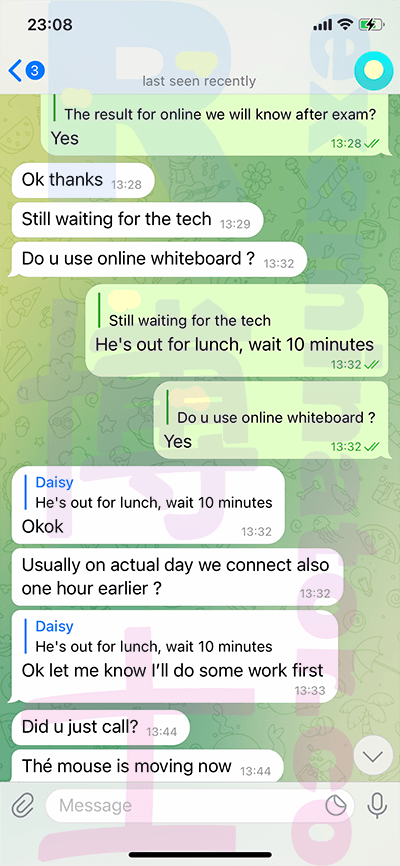
考前联系
考试当天提前半小时至1小时联系,看下电脑是否还需要调整,比如字体大小。
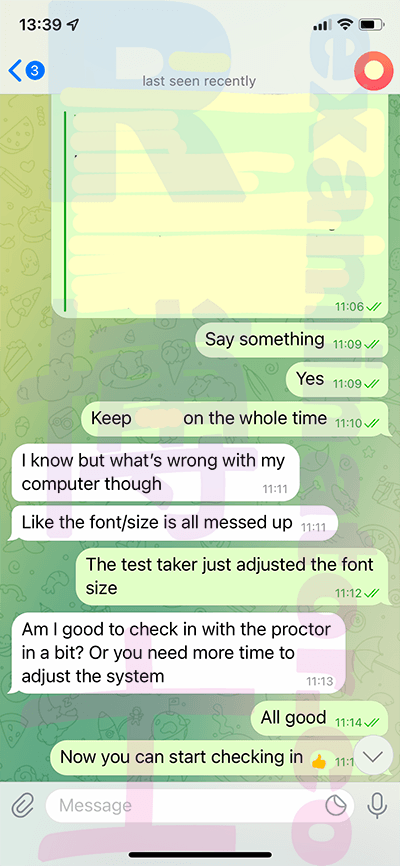
考试过程
考前半小时,登入ProctorU账户,确定考手老师那边一切准备就绪。
等倒计时结束, “Reschedule”的按钮边上就会出现一个“Start Session”的按钮,点击“Start Session”。
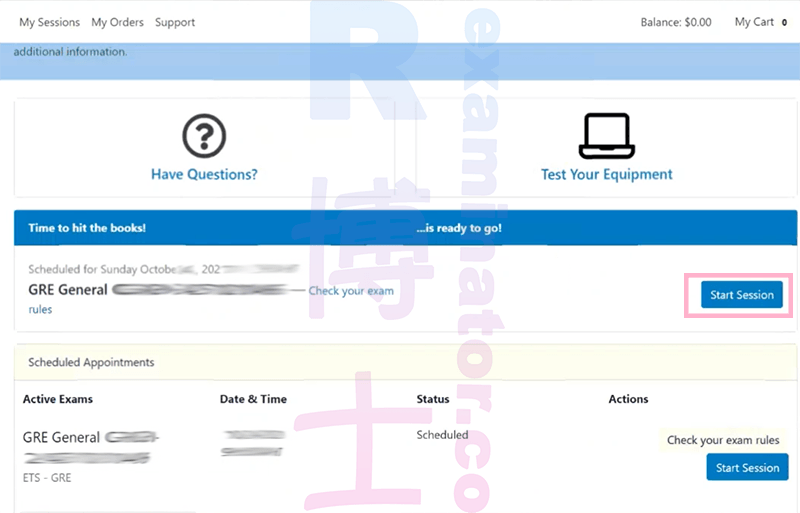
接着就会进入到ProctorU的检录页面- 熟悉的蓝色猫头鹰标志。
点选 " Let’s get started! ”。

过程中如有需要协助,可点击右上角的蓝色猫头鹰图样或左下角的Help,即可联系客服。
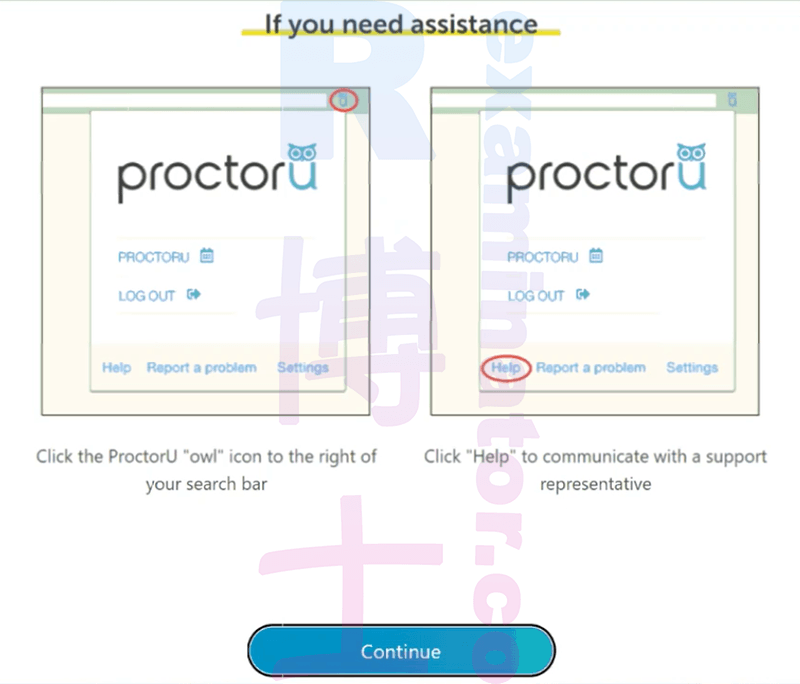
护照ID准备好,考生想喝水的、上厕所的赶紧去。
一切就绪了,点击 “ Continue “。
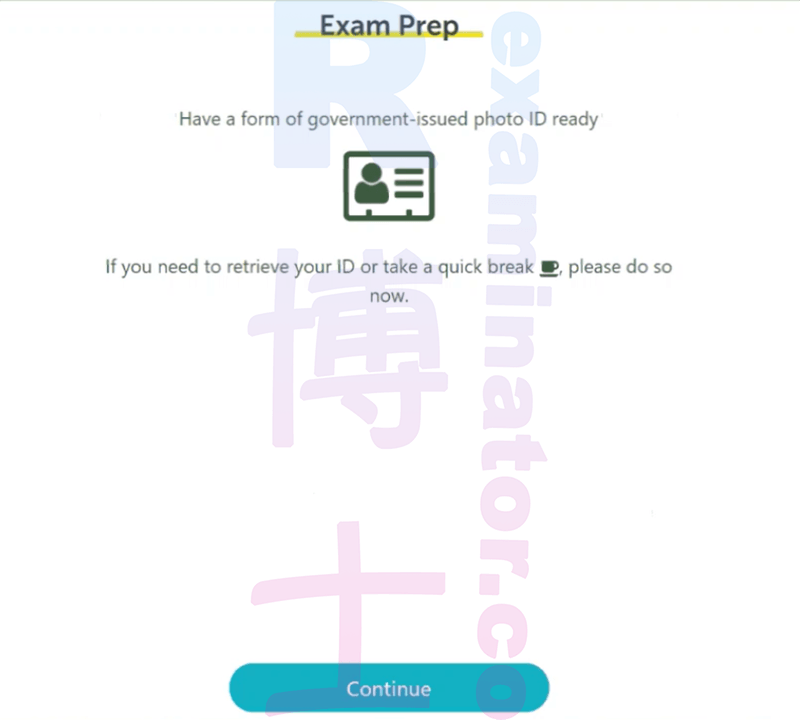
考试过程录影同意事项,勾取 " I agree to all the above statements...” 即可。
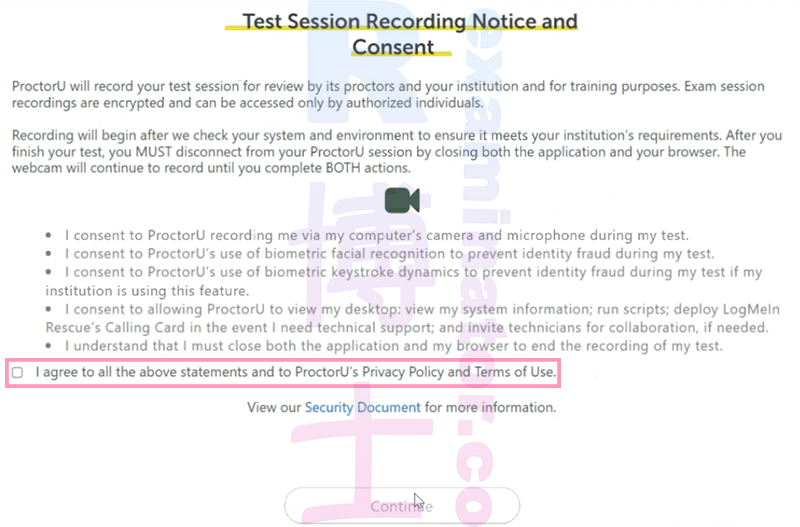
脸部(脸颊至额头)对准红色椭圆框,然后点击 ” Take Photo ”。
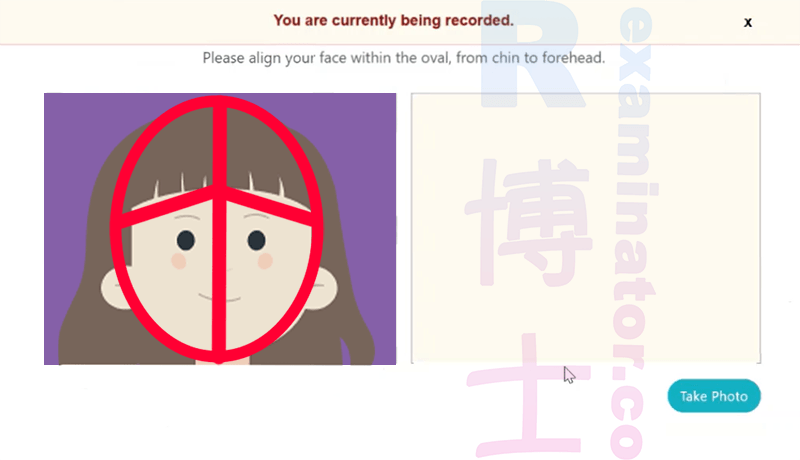
拍好的照片将显示于右侧,若是系统判定需重拍,则点击 " Retake “ 即可重新拍摄。
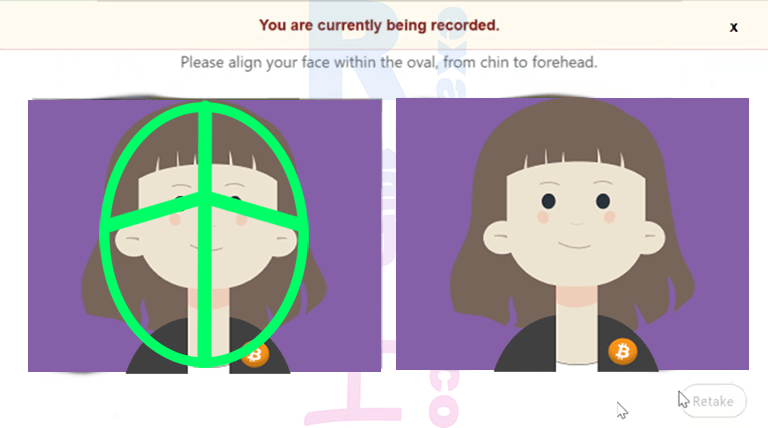
接下来要拍张清晰的护照ID的照片,请将护照ID对准下方的红色框线,点击 " Take Photo “。
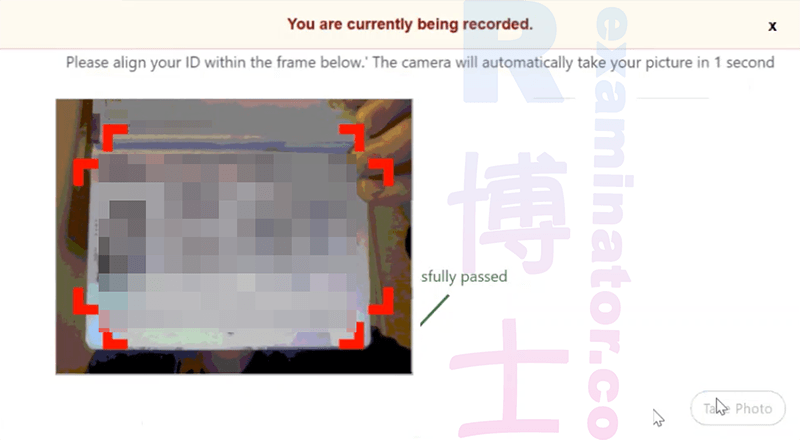
拍好的照片将显示于右侧,若是系统判定需重拍,则点击 " Retake “ 即可重新拍摄。
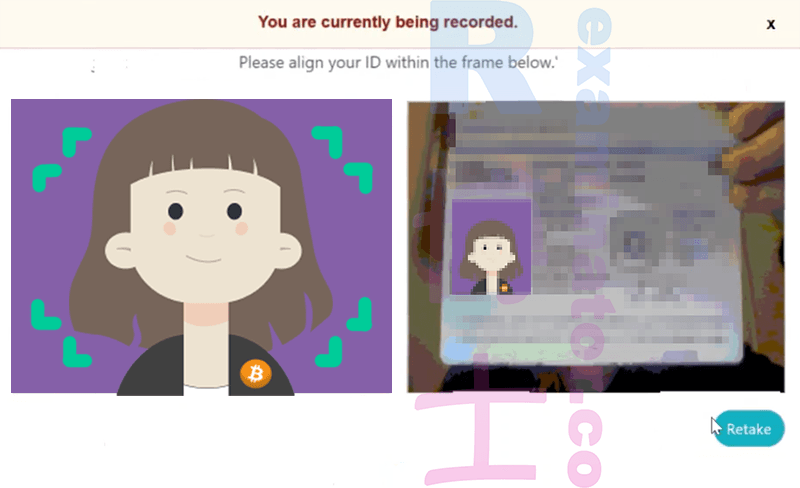
同意考试规则及ProctorU政策,以下两项皆打勾。
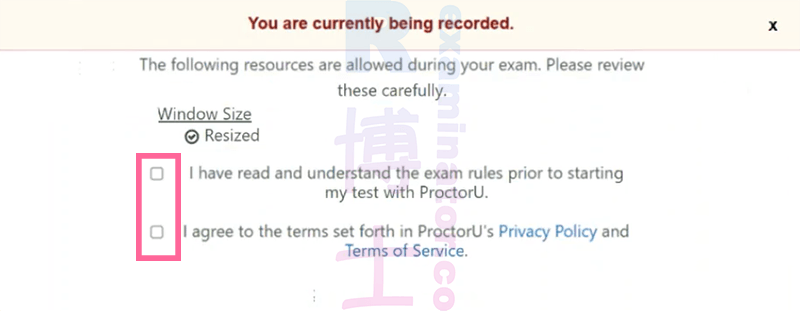
依照指示安装并运行 LogMeIn applet,即可联系监考官。
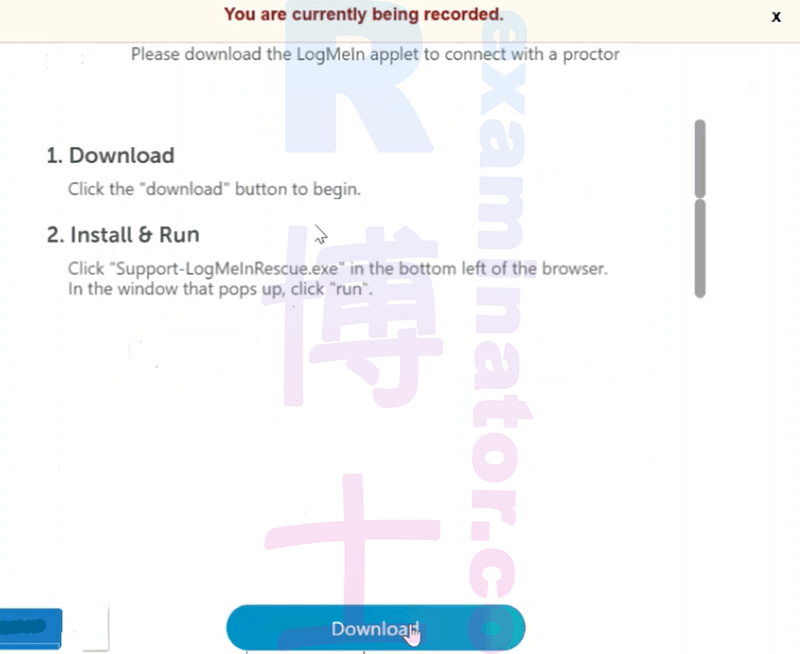
接着与监考官的对话窗口就出现啦,此时请耐心等待监考官。
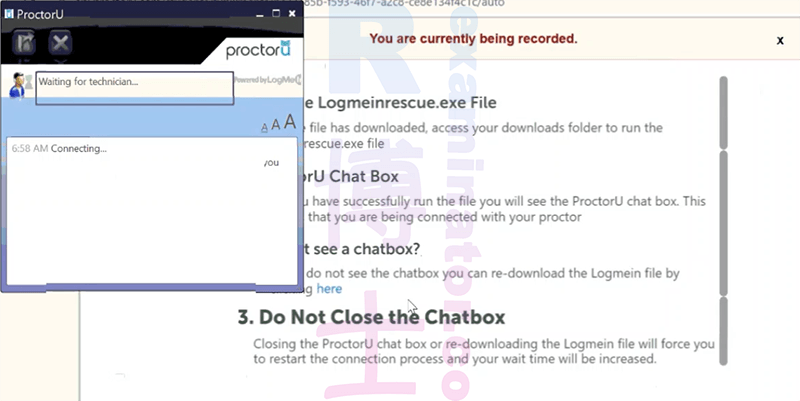
接下来要配合監考官做检查护照、考场环境等。监考官也会在你允许下远程控制你的电脑,检查你的系统是否过关。
本机构整理了检录过程监考官就和你说的英文原话和中文解说。
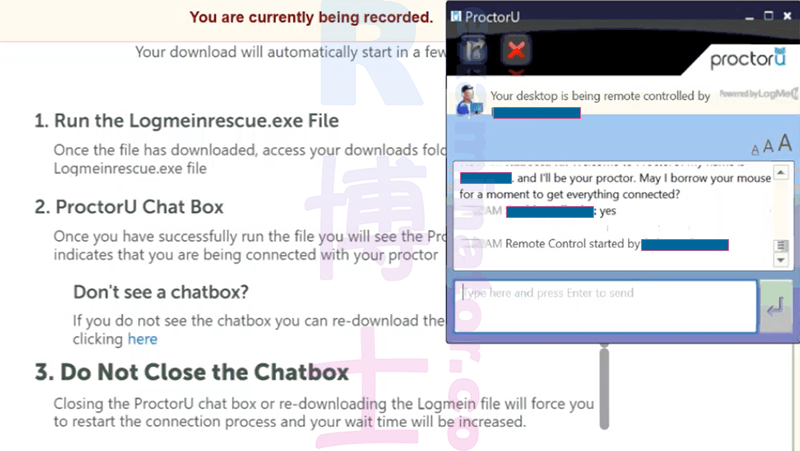
接着页面会跳转到如下 ”上方有猫头鹰图样的电脑摄像头画面 ”。
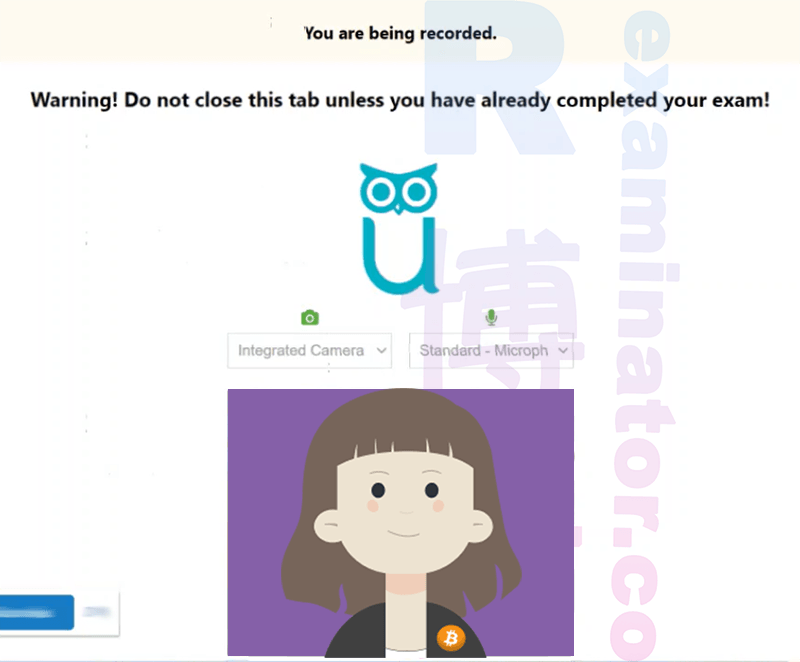
接着就跟随监考官指示,向考官展示你的护照(注册时用的证件)。
🦸🏻♀️ I will need to view your photo ID. Could you hold that up to the camera so l am able to read the name, expiration date, and photo? Keep the ID up to the camera until instructed to remove it.
👩🏻💻此时请拿近一点,要让考官看清楚护照内容以及护照的到期日。
🦸🏻♀️Please hold your whiteboard or transparency sleeve up to the camera and show the front and back of it.
👩🏻💻如有准备白板或草稿纸,此时请向考官展示你的白板或草稿纸的正面及背面。
🦸🏻♀️Now I will need to see all four corners of your monitor. Use a mirror or your front-facing camera. Please show me all four comers of your monitor, If you are using a front-facing camera, Please turn your camera on "selfie" mode and turn the phone screen so it is facing the computer monitor. Hold the phone in front of your face and pan the camera up and down so l am able to see the entire computer clearly.
👩🏻💻用手拿着镜子或手机的"前置自拍镜头"向考官展示你的电脑屏幕。
🦸🏻♀️Now please place your cell phone behind you out of reach and do not access it until after you have completed the exam unless otherwise instructed. Then, using your webcam, show me where it has been placed.
👩🏻💻此时请将手机放置于你伸手无法触及的地方,并向监考展示手机放置处。
直到考试结束前,手机都不可以拿回来。
🦸🏻♀️I will also need to see a 360-degree pan around your room. This will include all four walls of the room. the surface you're working on and the floor under your workspace. Please pause and show me each point so that I can see them clearly.
360度转动摄像头,让考官查验考试环境。 (如使用的是笔记本电脑,此时请抱着你的笔记本电脑转动。 ) 每个点请停顿片刻,让考官可以看清楚考试环境。
🦸🏻♀️Also i need to see your table and under the table.
👩🏻💻此时请向考官展示你的桌面以及桌子底下。
🦸🏻♀️May I use your mouse for a moment to check your computer? I will need to make sure all programs are closed, screenshots are off, and double-check your display settings.
👩🏻💻此时考官会控制你电脑鼠标,检查你电脑中的显示设定以及各项程序是否皆已关闭。
🦸🏻♀️Please show that your ears are free of any listening devices. No headphones will be allowed.
Please remove all watches then show your forearms to the camera.
👩🏻💻请向考官展示你的耳朵。 耳机等设备是不被允许的。
请脱下手表并向考官展示你的双臂。
🦸🏻♀️We are also required to check your eyeglasses. Please hold those up to the camera closely front and back so l can see the frames. Please confirm that these are not electronic glasses. If these are electronic eyeglasses, they must be removed from the testing area completely.
👩🏻💻如有戴眼镜,请向考官展示眼镜的镜框,此时请拿近一点,让考官看清楚。 (考试不允许使用电子眼镜。 )
接着请大声地读出以下Statement。
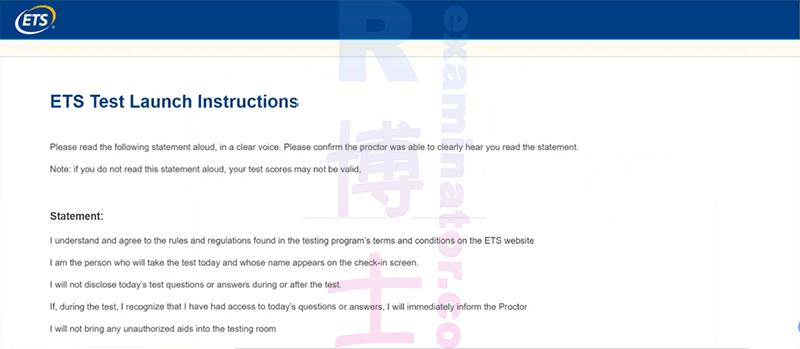
然后监考会运行ETS Browser,并由监考官输入Exam ID和Password來Launch Test。
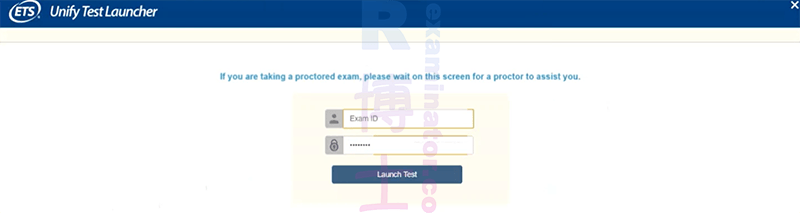
确认应考人资讯,确认无误就点击 “ Continue “。
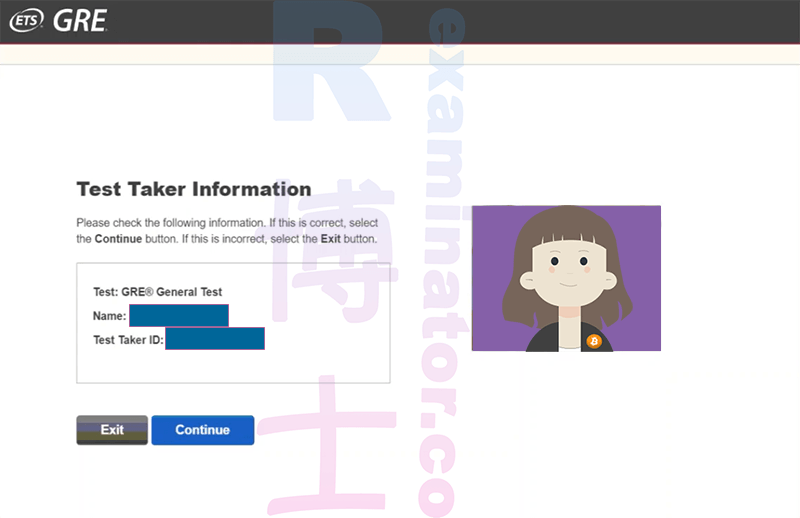
键盘上的快捷按键指示,阅读完点击 “ Continue “ 即可。
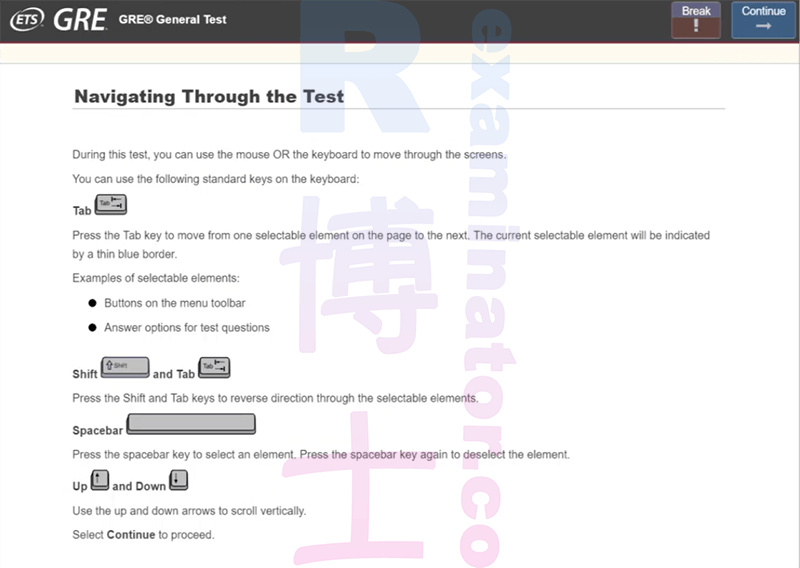
ETS GRE试题版权说明,阅读完点击 “ Continue “ 。
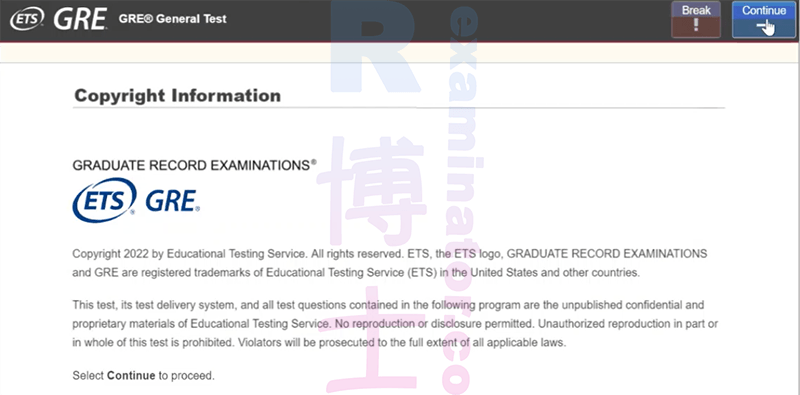
考试过程中如遭遇任何问题,请联系监考官,
接着点击 " Continue “ 。
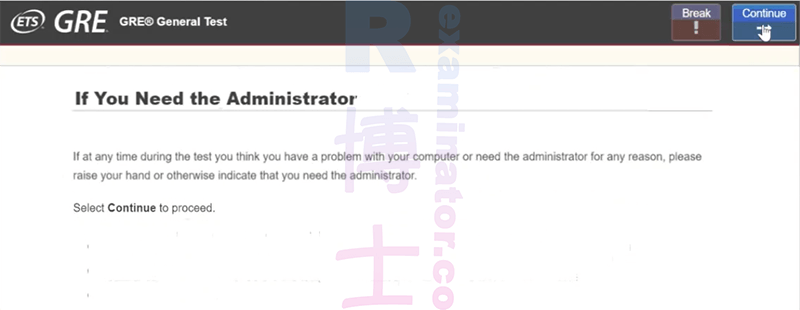
请勾选目前处于哪个就学阶段,接着点击 " Next “。
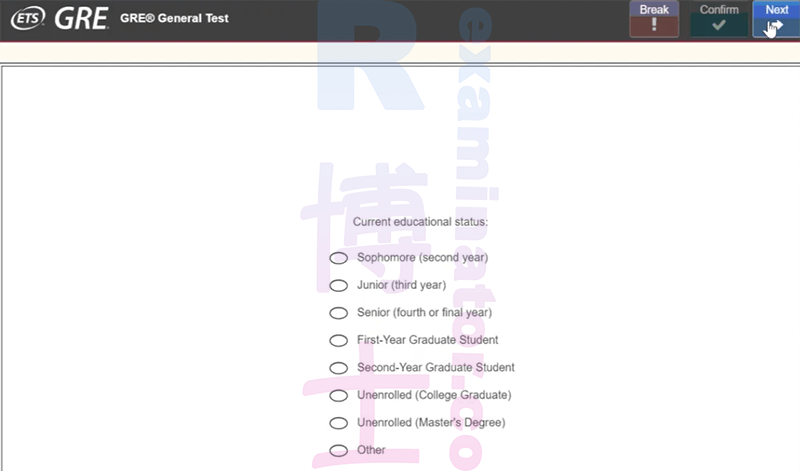
输入你想攻读的学科领域,接着点击 " Select and Continue “。
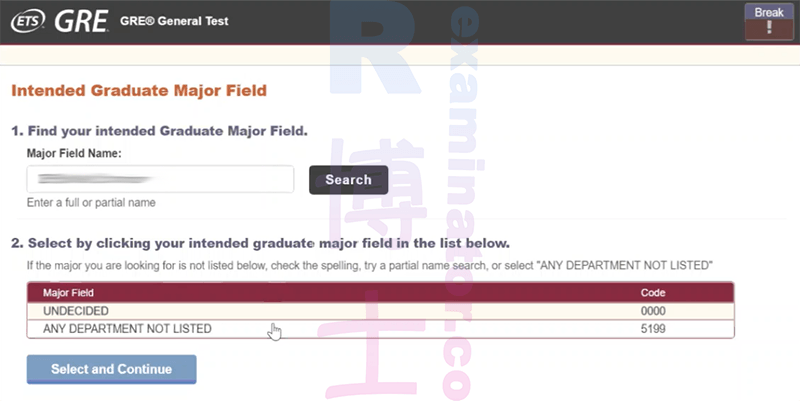
检录作业告一段落啦! 接着点击 " Continue “ 。
接着阅读完考试资讯,然后点击 " Continue “ 。
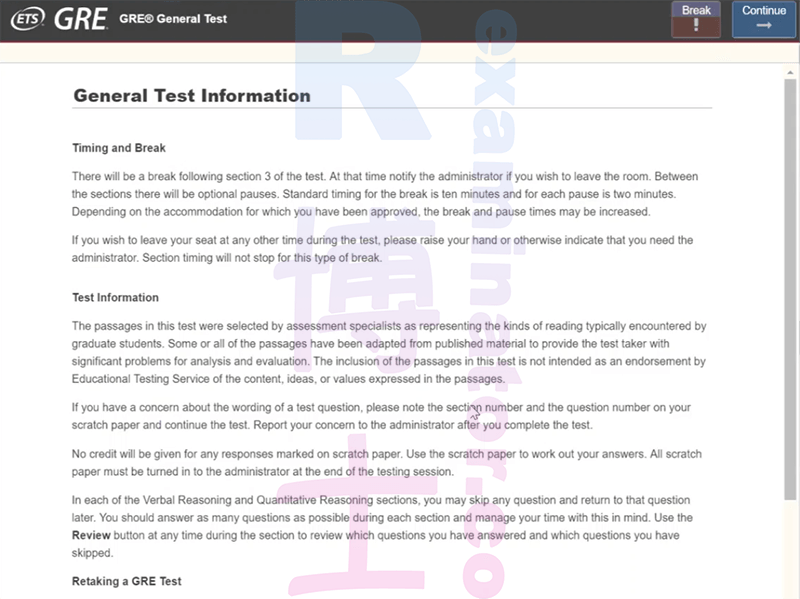
接着准备要进入第一个section了,两篇作文各别30分钟,点击 " Continue “ 。
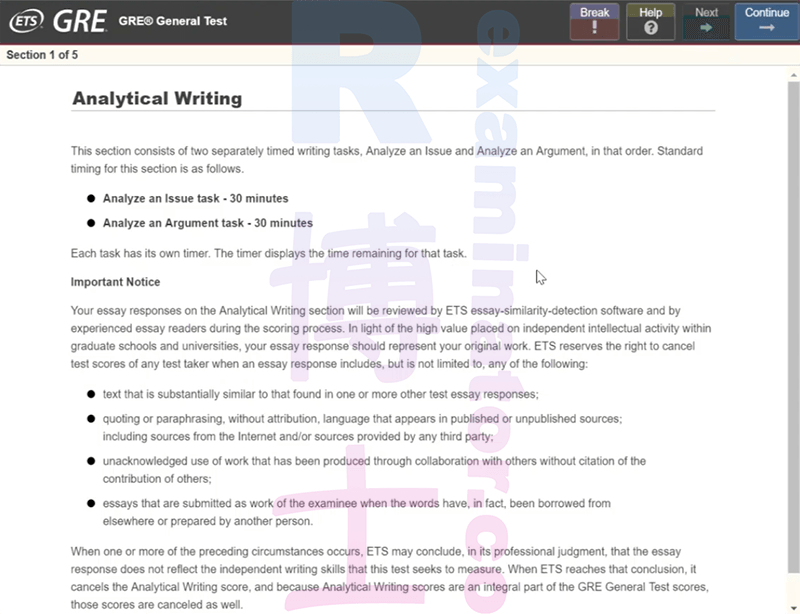
第一篇作文 Analytical Writing 1 - Analyze an issue Task,点击 " Continue “。
正式开始考试,此时就交给专业人士来处理😎。
Section 1 有两篇作文
这是第一篇作文
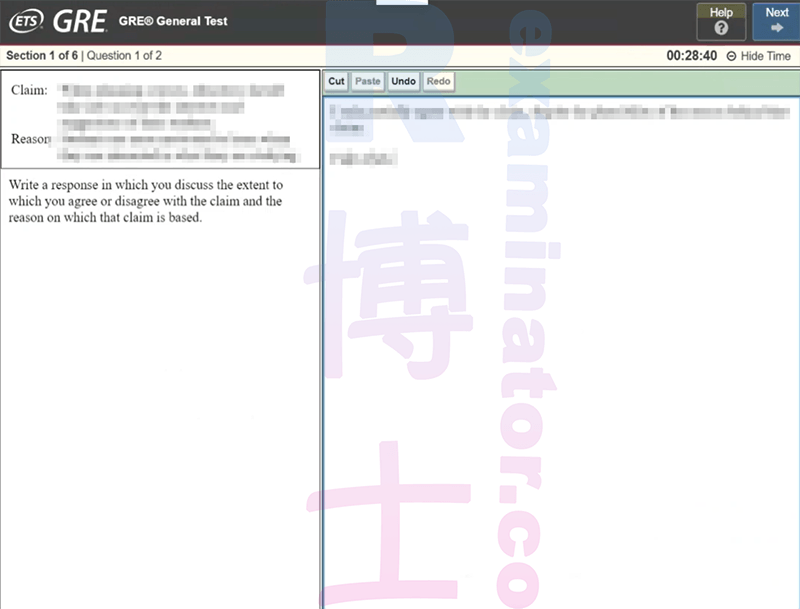
这是第二篇作文
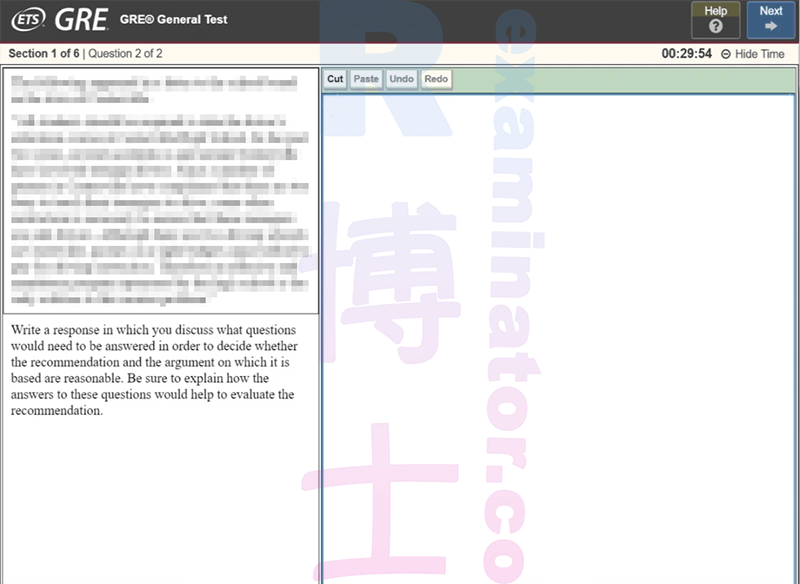
接着是 Section 2 ~ Section 6,
顺序可能为VQVQV,或是QVQVQ。
Verbal Reasoning
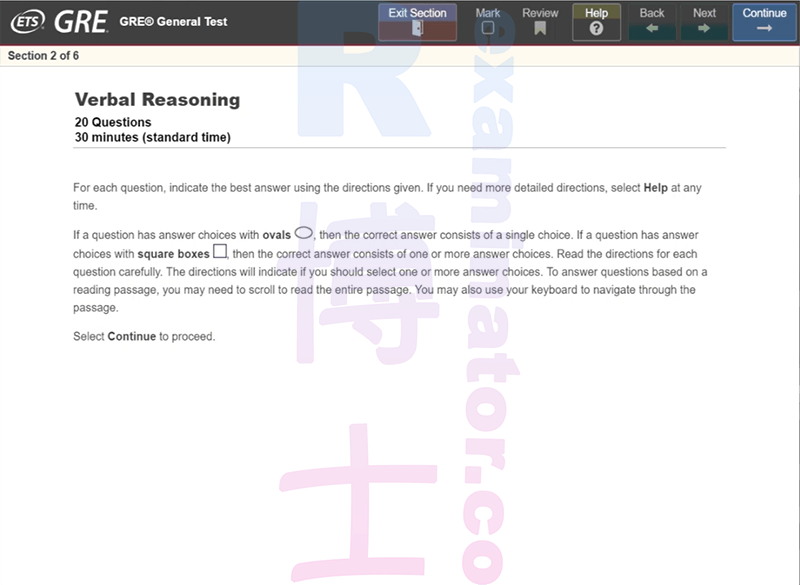
Quantitative Reasoning
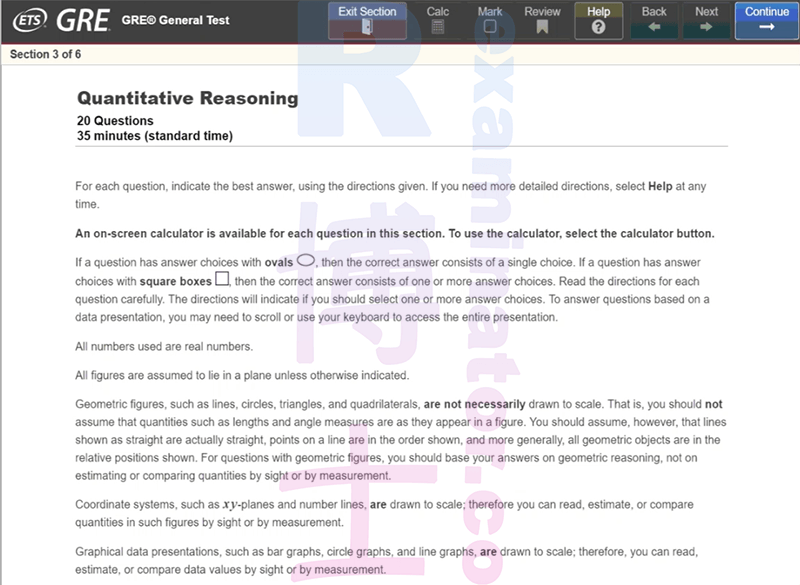
6个Section都完成啦! 点击 " Continue “ 。
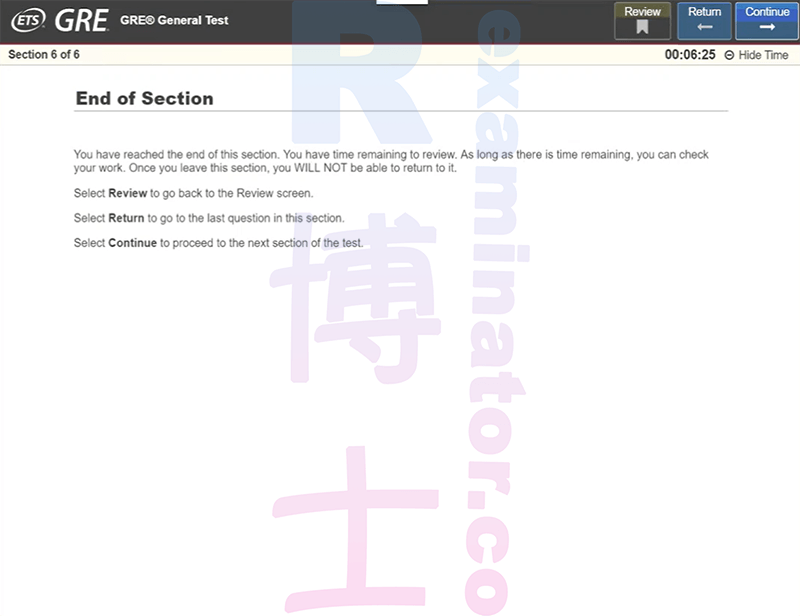
点击 " Report Scores “ ,这里可别点错把成绩给取消了。
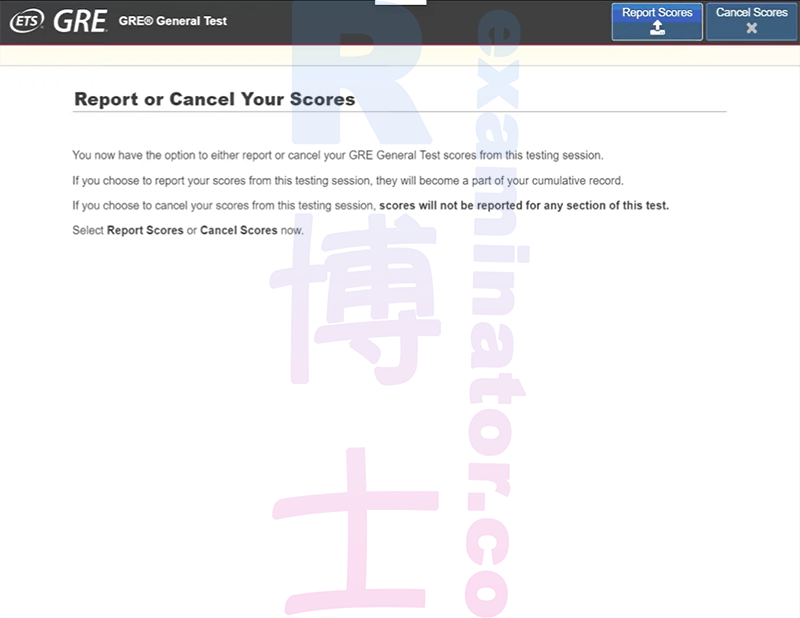
此时 Unofficial的GRE语文和数学成绩会显示在屏幕上,V170 Q170双满分轻而易举!
点击 " Continue “ 。
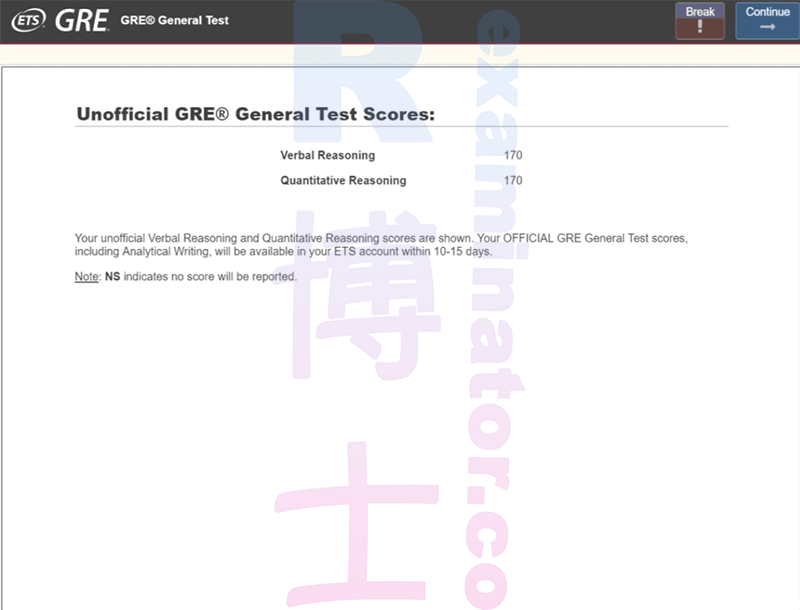
填写目前就读的学校,不填也无妨,直接" Skip this step ”即可。
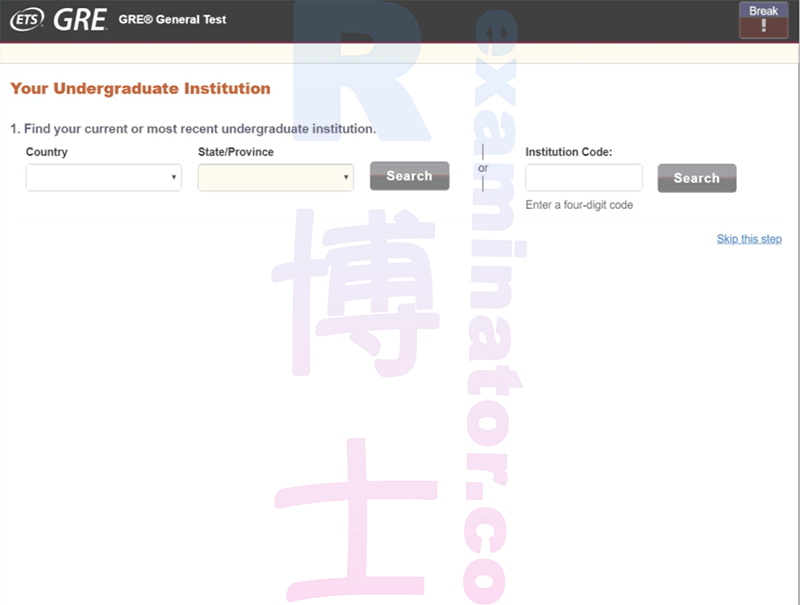
填写成绩要寄送的院校,可免费寄送至多四所院校。
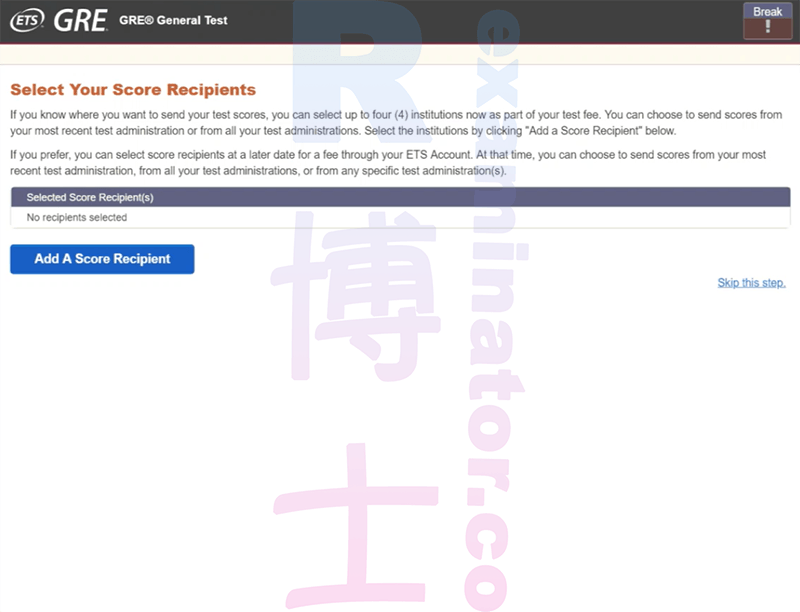
点击 “ Continue “。
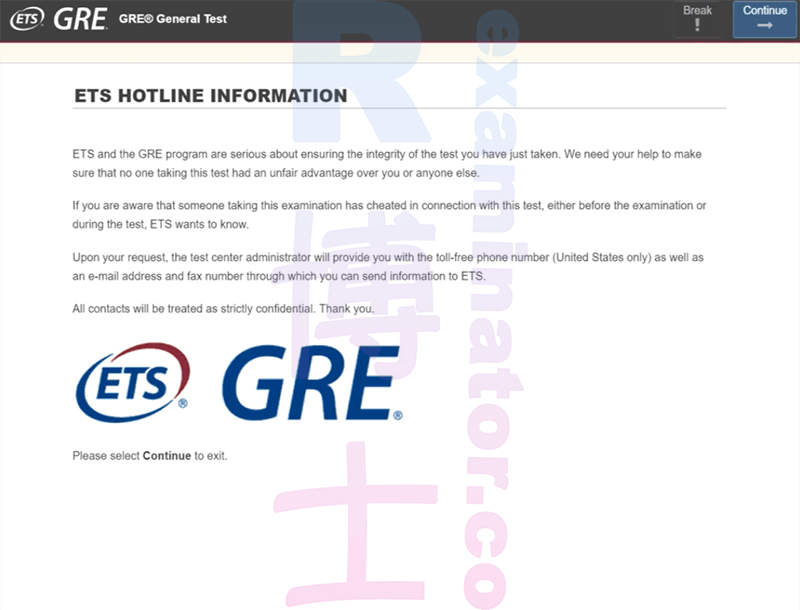
点击 " Continue “,结束考试。
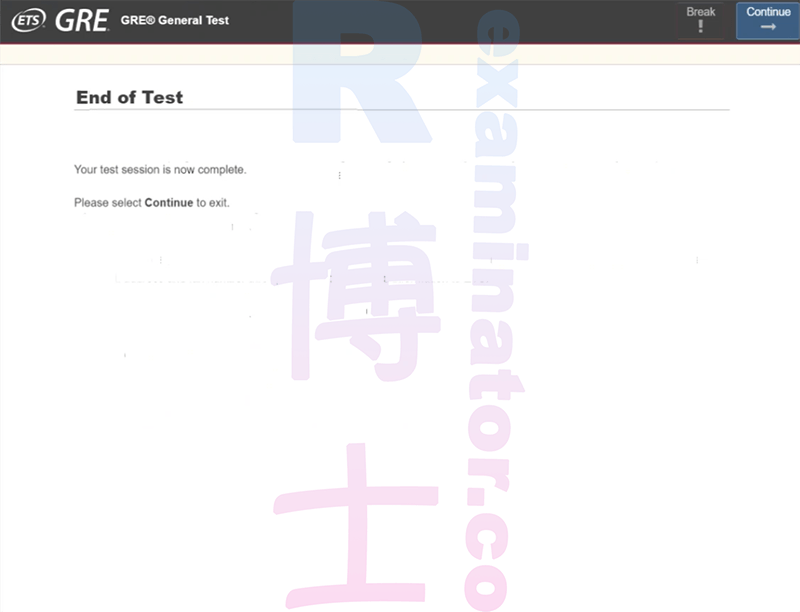
结束啦。
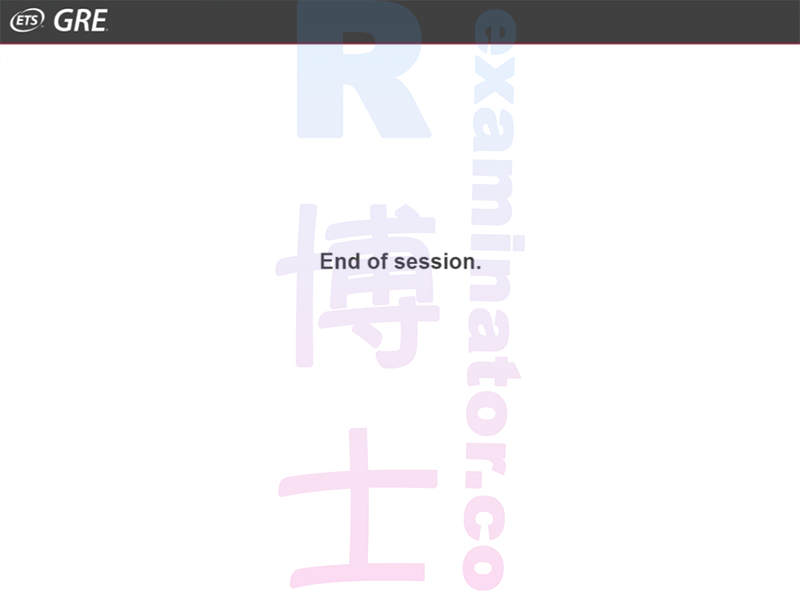
🦸🏻♀️ETS requires the whiteboard or paper with a transparency sheet utilized for the exam to be erased. Please erase the whiteboard or transparency sleeve and then hold it up to the cameras, showing the front and back.
👩🏻💻此时请你的白板或草稿紙擦乾淨並向考官展示。
🦸🏻♀️Your exam session is now complete. .. We would appreciate your feedback on a brief survey...
👩🏻💻考试结束啦! 等等对话窗口结束后可以给 ProctorU 留个评价回馈。
大功告成!
考后即知分数🎉
*考试结束当天即可知道unofficial分数,正式成绩约8-12天出分。
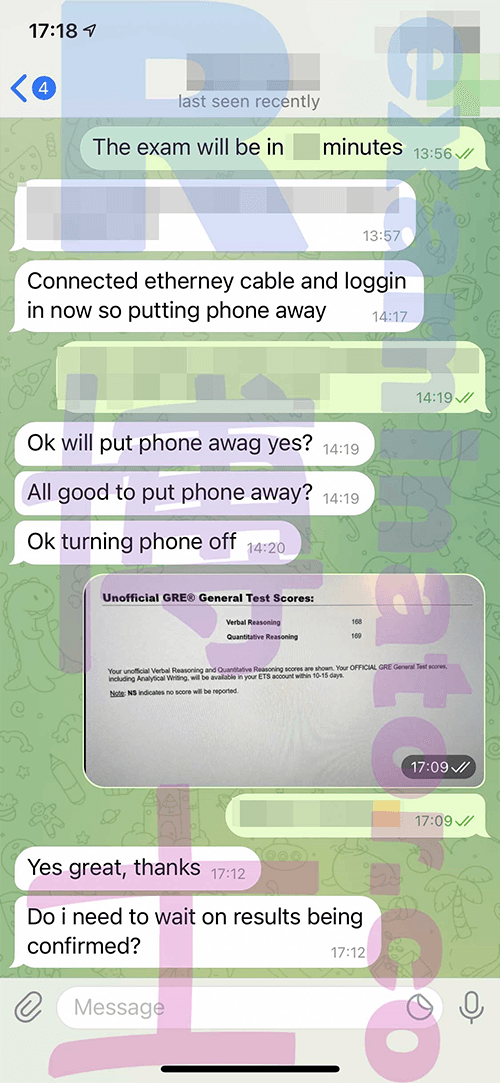
结清尾款
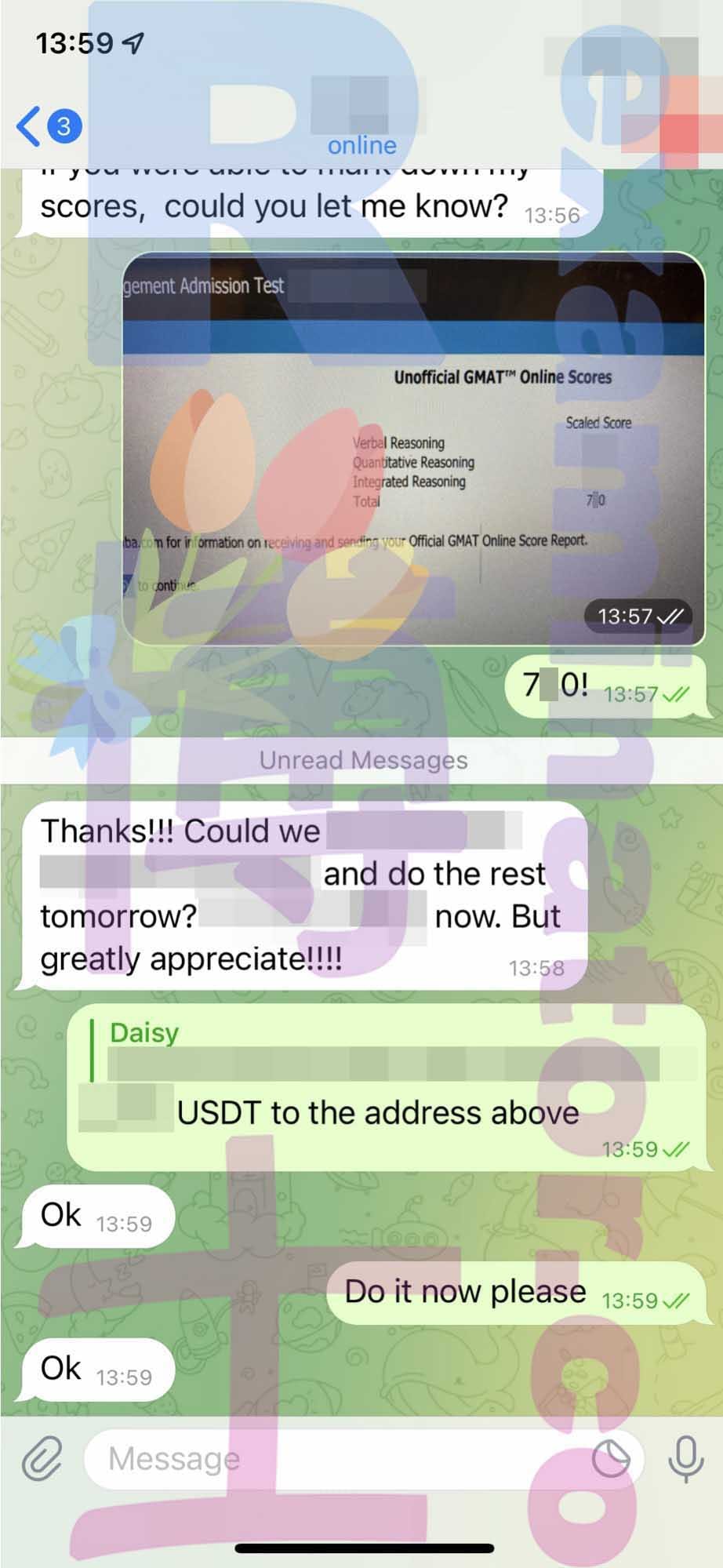

期待您出分报喜
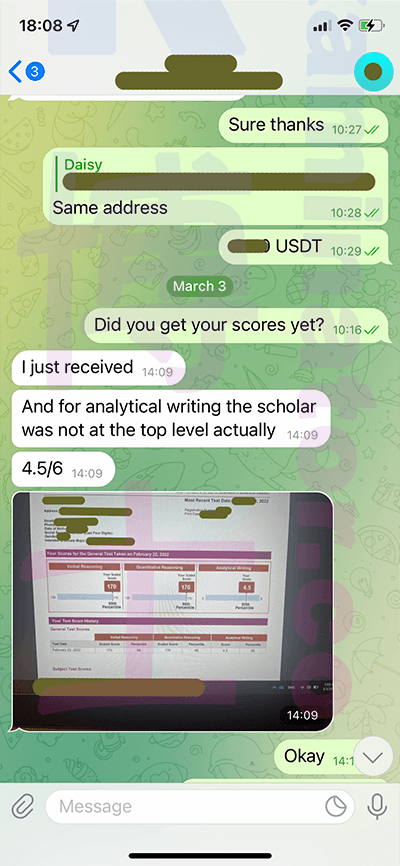
无论将来是否有机会再为您服务,希望结束后能给我们一个反馈。